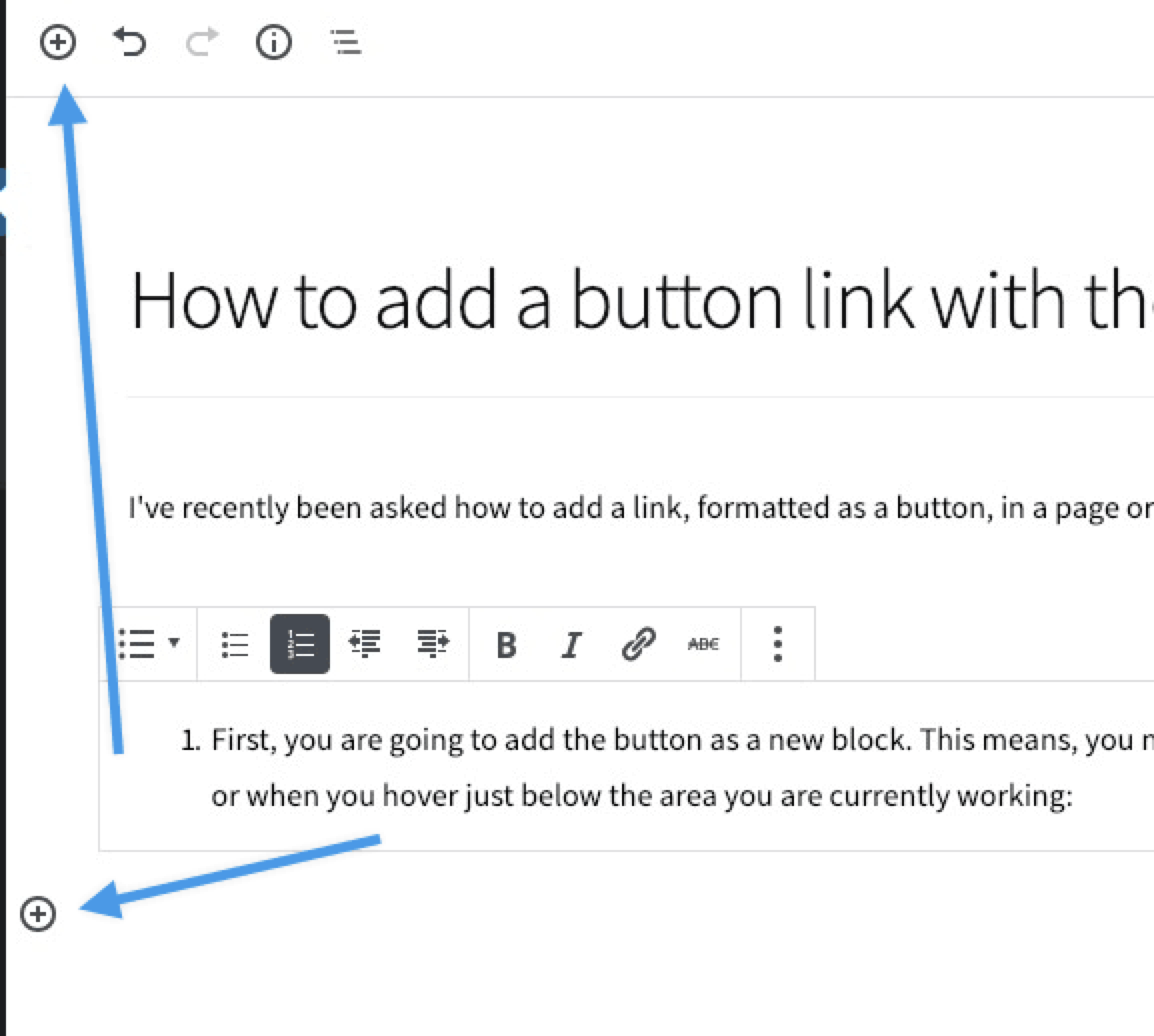
I’ve recently been asked how to add a link, formatted as a button, in a page or post built with the new WordPress block editor, aka Gutenberg. Here’s how: First, you are going to add the button as a new block. This means, you need to use the small + sign, either from the top…


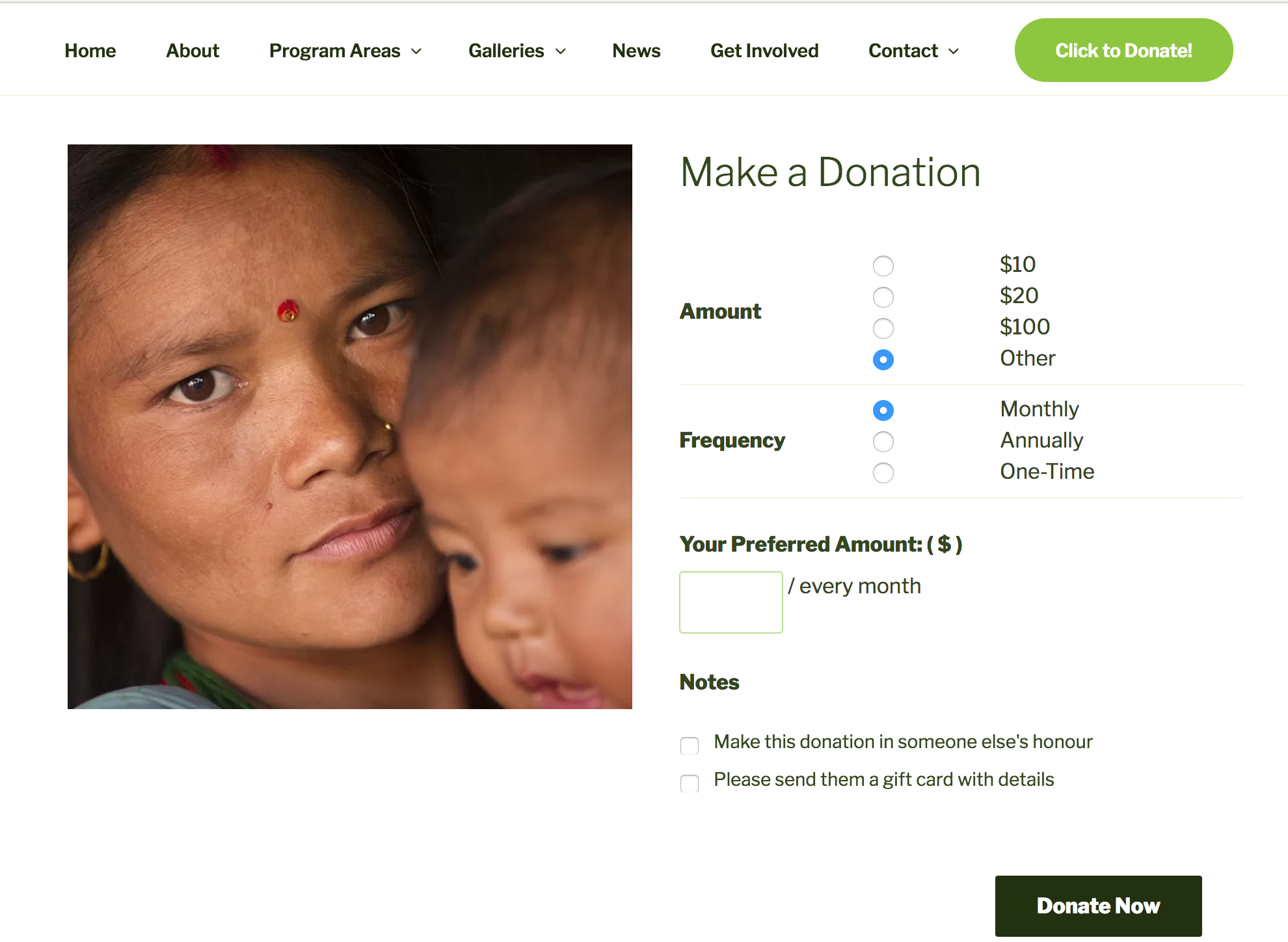


 Automattic
Automattic